Perfect Outlook integration for your Pipedrive CRM
Supercharge your team's productivity.
Get much more deals. Do way less manual work.
Supercharge your team's productivity. Get much more deals. Do way less manual work.
Try NowIt's free to startand only takes 20 seconds
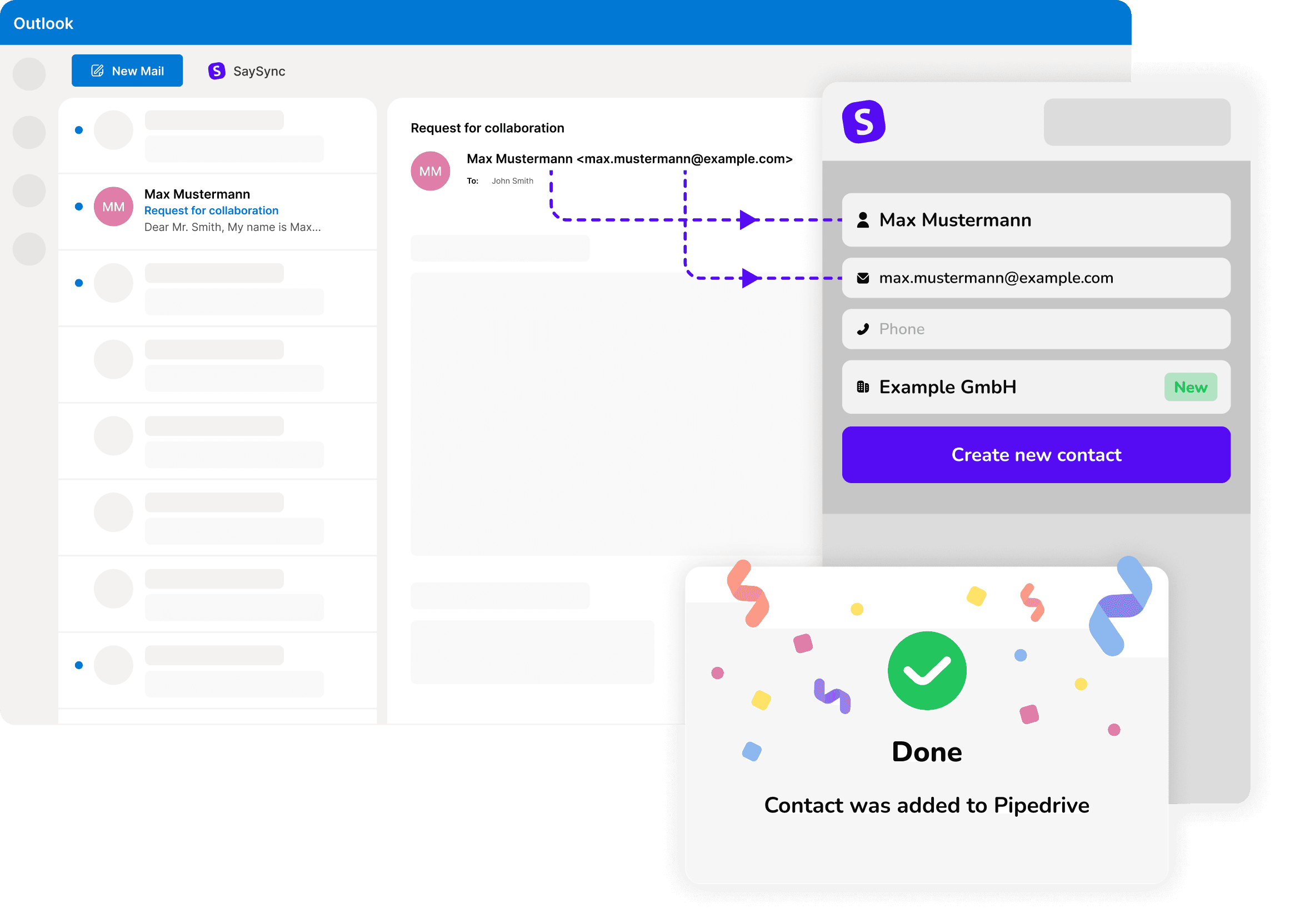
SaySync provides a seamless Outlook integration with your Pipedrive CRM
Your Pipedrive contacts, deals, activities, notes... Everything is at your fingertips, instantly available and always in sync
Contacts
Instantly see which Outlook contacts are already in your Pipedrive CRM and which are not
Search for contacts in your CRM by name, email address, phone number, and organization
Automatically create new Pipedrive contacts based on email data without leaving Outlook
Add contacts to existing Pipedrive organizations or create new organizations
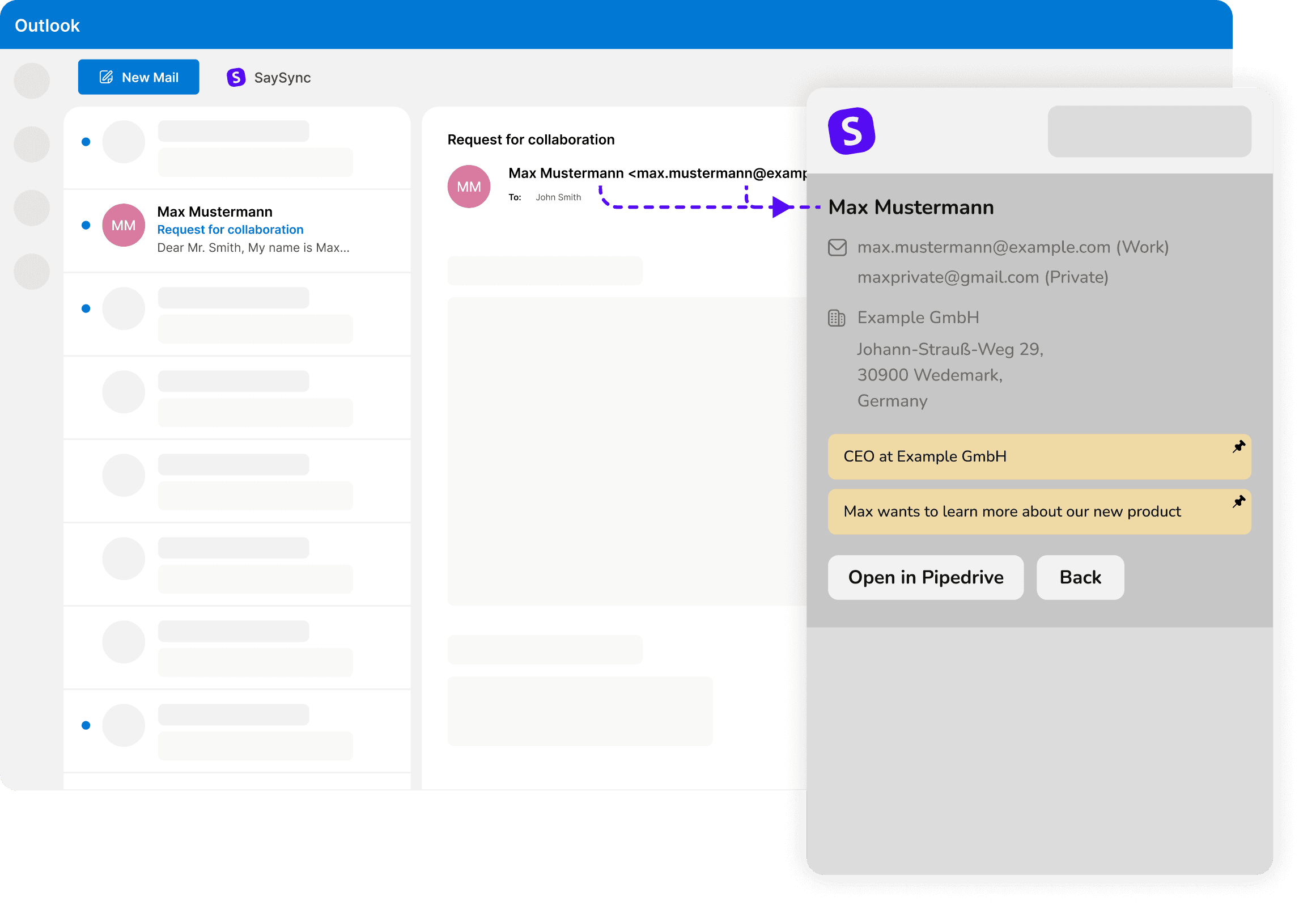
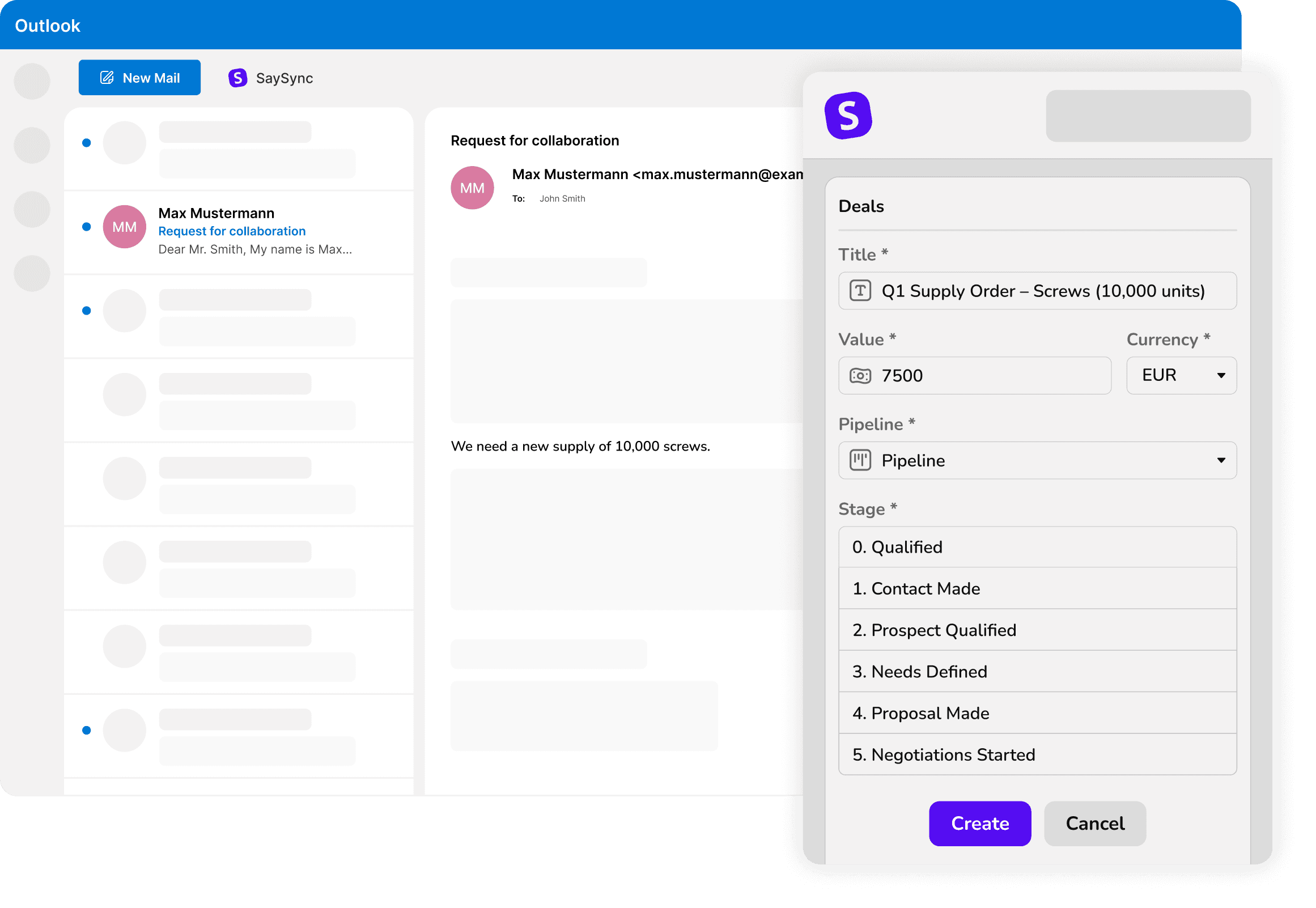
Deals
See at a glance all Pipedrive deals associated with a contact
Create new Pipedrive deals directly in Outlook with just a few clicks when you receive them via email
Change the pipeline, stage, and status of a deal to keep everyone on the team up to date
Activities
Create new Pipedrive activities and tasks in Outlook
Assign activities and tasks to specific team members for efficient delegation
Easily see which activities and tasks are still open and whether they are already past the deadline
Mark Pipedrive activities and tasks directly in Outlook as completed
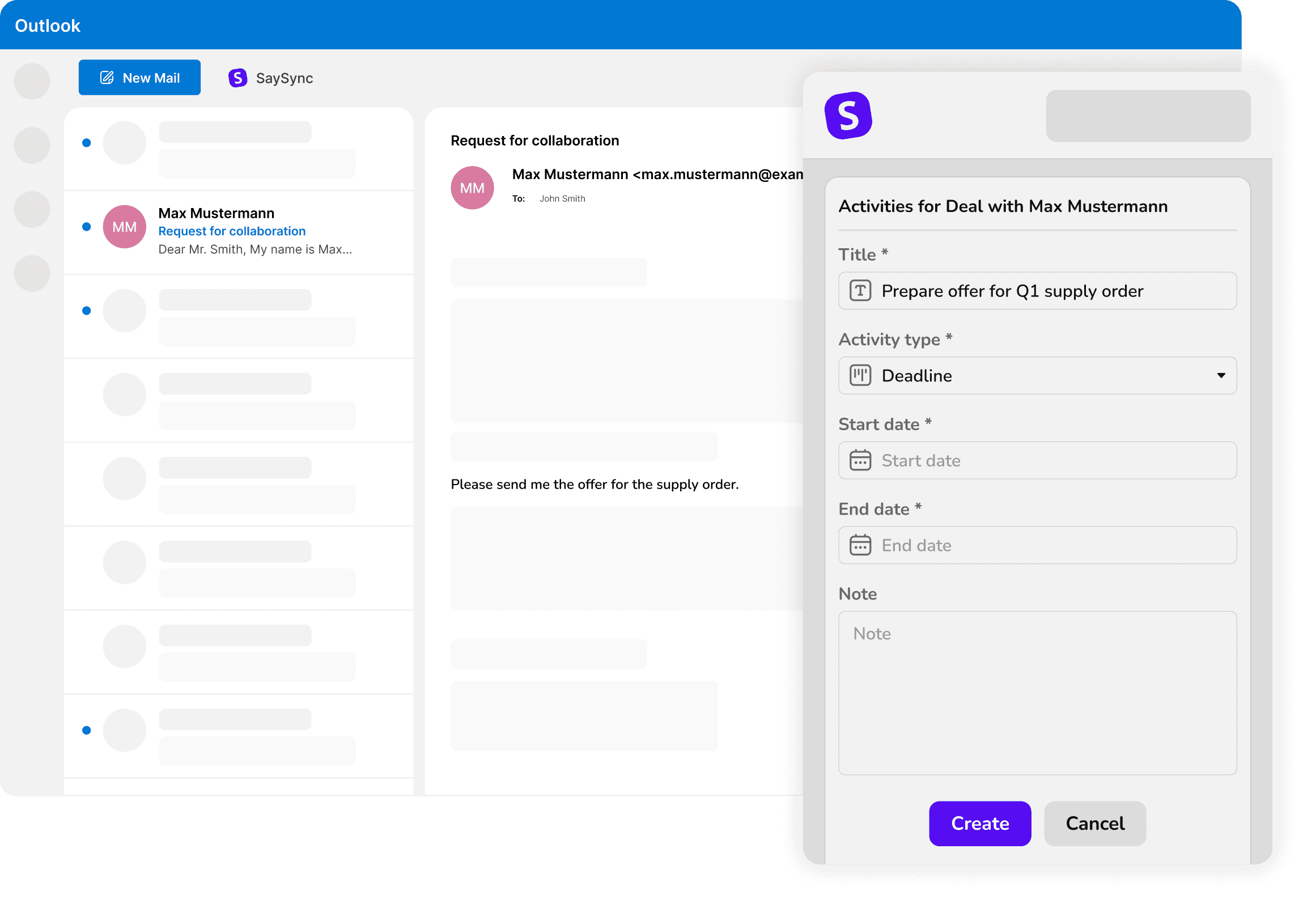
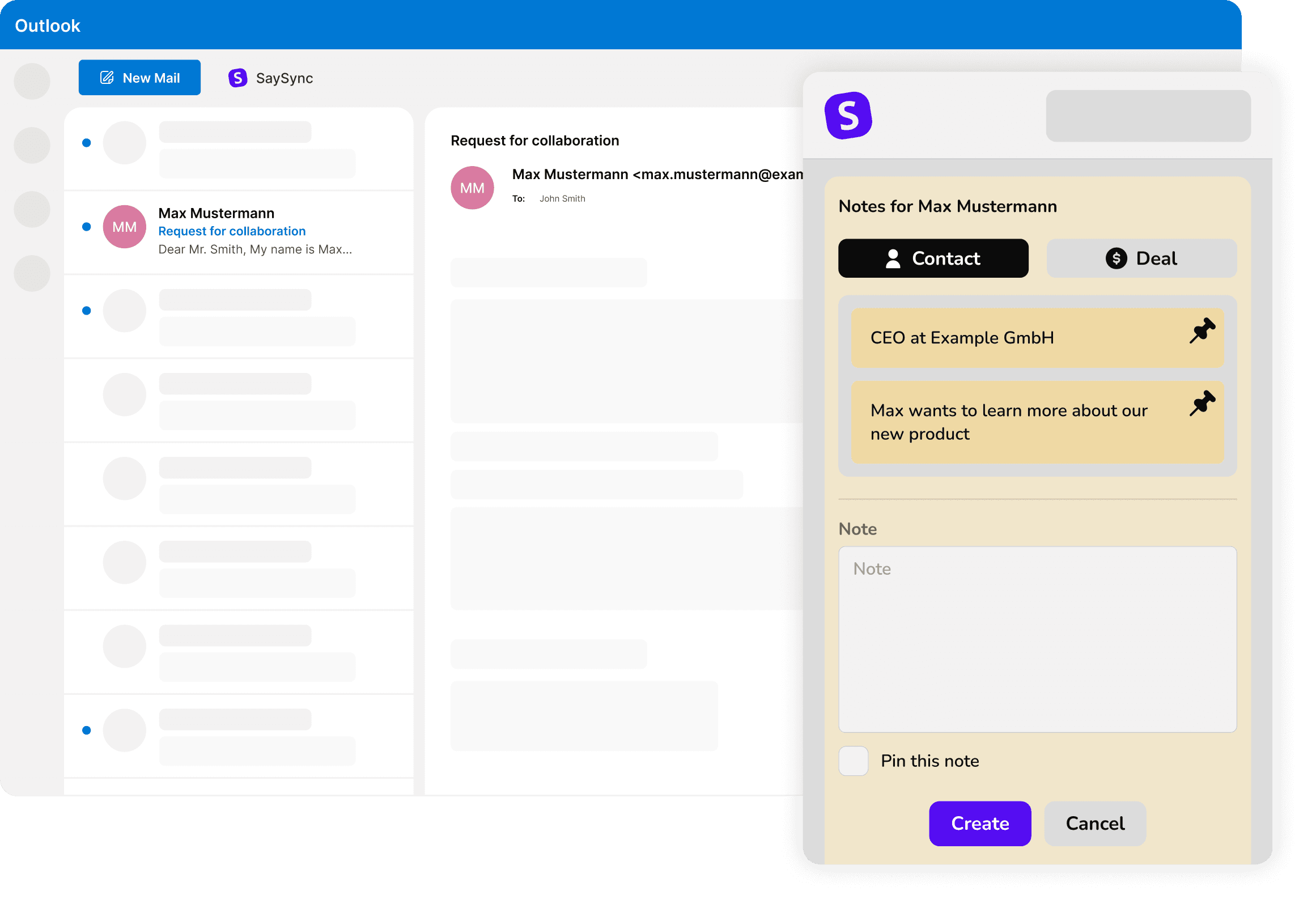
Notes
Have direct access to all important information about a Pipedrive contact or deal through the associated notes
Easily create new Pipedrive notes in Outlook when you learn new information
Pin notes so that you or your team members can see important information about contacts and deals more quickly
Choose a plan
We are happy to offer you a free onboarding call.
Reach out to us to book one.
We are happy to offer you a free onboarding call. Reach out to us to book one.
Monthly Plan
6.99 € / user / month
30 day free trial
Features
Instantly see which Outlook contacts are already in your Pipedrive CRM.
Search for contacts in your CRM by name, email address, phone number, and organization.
Save Outlook contacts directly into your Pipedrive CRM.
Have all the Pipedrive deals, activities, and notes of the contact next to your email conversation in Outlook.
Create new Pipedrive deals, activities, and notes without leaving Outlook.
Always keep deals up to date.
24/7 support via email and phone
GDPR compliant
Start Free Trial
Lifetime Plan
169.99 € / user
30 day free trial
Features
Instantly see which Outlook contacts are already in your Pipedrive CRM.
Search for contacts in your CRM by name, email address, phone number, and organization.
Save Outlook contacts directly into your Pipedrive CRM.
Have all the Pipedrive deals, activities, and notes of the contact next to your email conversation in Outlook.
Create new Pipedrive deals, activities, and notes without leaving Outlook.
Always keep deals up to date.
24/7 support via email and phone
GDPR compliant
Start Free Trial
Free trial, no credit card required
Cancel anytime
Instant sign-up (less than 20 seconds)Instant sign-up (less than 20 seconds)
Ready to boost your productivity?
Start your 30-day free trial.
Ready to boost your productivity? Start your 30-day free trial.
Start for FreeFrequently Asked
QuestionsFrequently Asked Questions
SaySync is a Chrome extension and an Outlook add-in for Pipedrive that allows you to manage your Pipedrive CRM directly from Outlook, Gmail, LinkedIn, WhatsApp, and Telegram. You get access to our Chrome extension and Outlook add-in for Pipedrive and can use all features, including quickly viewing and managing contacts, organizations, deals, activities, and notes.
Step 1: Create Your SaySync Account
- Visit www.saysync.co and sign up to create your new account. Follow the on-screen instructions to set up your profile.
Step 2: Connect Your Pipedrive Account
- Once logged in to the SaySync dashboard, click the “Connect Pipedrive account” button.
- You will be redirected to Pipedrive. Log in if not already, and authorize SaySync to access your Pipedrive data.
- After authorization, you'll be redirected back to the SaySync dashboard. Verify that the new connection is listed under your active connections.
Step 3: Install SaySync in Microsoft Outlook
- Open Microsoft Outlook and access the “Get add-ins” or “Get Apps” feature, depending on your version of Outlook. Search for “SaySync” in the Microsoft AppSource for Microsoft365 add-ins.
- Install the SaySync add-in and confirm any required permissions.
- To activate, open an email and click the SaySync button from the add-ins menu to open the side panel.
- Log in with your SaySync account credentials.
Step 4: Install SaySync in Chrome
- Open the SaySync Chrome extension listing in your Chrome browser on the Chrome Web Store or search for "SaySync" in the Chrome Web Store and click on the first result.
- Install the SaySync extension and confirm any required permissions.
- To activate, click on the puzzle piece in Chrome to open your installed extensions, and then click on the SaySync extension to open SaySync in a side panel in your Chrome browser.
- Log in with your SaySync account credentials.
You're All Set!
- You can now seamlessly manage your Pipedrive data directly in Outlook, Gmail, LinkedIn, WhatsApp, and Telegram. Enjoy streamlined contact, deal, and activity management at your fingertips!
For any issues during installation or further assistance, please visit our support page or contact our helpdesk.
Yes, you can try SaySync for free for 30 days. Your free trial will start automatically when you create an account. After the 30 days, you will be prompted to choose one of the two available plans.
Yes, you can request a refund up to 7 days after your purchase. You can reach us via our contact form.
We use state-of-the-art technology for SaySync to make the connection between Outlook, Chrome, and Pipedrive as secure as possible. All communications via SaySync are securely encrypted. Additionally, SaySync is continuously tested and improved.
We do not store any data about your Pipedrive contacts, deals, activities, notes, etc. SaySync serves solely as a bridge between Outlook, Chrome, and Pipedrive.